 BR1081 BR1081

 BR1081 BR1081
| Control distance |
Horizontal:α≧30° (7 meters)@DC 3.0V |
| Vertical:β≧20°(7meters )@DC 3.0V |
| 10 meters in line of Min. @DC 3.0V |
| Operation current. |
Less than 60mA DC 3.0V |
| Standby current. |
Less than 20uA. DC3.0V |
| Blue LED working voltage |
DC2.8V Min. |
| IR format. |
38KHz±1KHz NEC Standard. |
| Weight |
95g without battery |
| Apply for |
Projector TV IPTV STB PC |
 The Learning Function The Learning Function
The BR1081 remote control includes a Learning function that you can change the signals of individual buttons. You can learn the code with all the keys on the BR1081 remote control from other remote controls. The operation as follows:
- Press the [LEARN] key (the red button) for 3 seconds and the Learn LED will light up.
- Press one key (e.g., [POWER]) on the BR1081 remote control as a learn key.
- Place your teach remote control head to head (abort 10 – 20 mm) from the BR1081 remote control. Then press and hold a key to teach on the teach remote control until the Learn LED twinkle or light down. If the Learn LED twinkling, it means learn successful.
If the learn LED light down, it means learn fail, press and hold the same teach key until the Learn LED twinkle.
- If you want to exit learn mode, press the [LEARN] key (the red button) again.
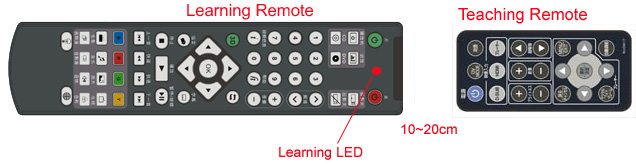
步驟 |
LED燈的狀態 |
按鍵順序 |
操作說明 |
按鍵前 |
按鍵后 |
1 |
● |
○ |
【LEARN】鍵 |
按住【Learn】鍵3秒,Learn LED燈點亮,進入學習模式 |
2 |
○ |
○ |
按BR1081遙控器上的一個鍵作為學習鍵 |
按BR1081遙控器上的任意一鍵作為學習鍵(除【LEARN】鍵外) |
3 |
○ |

閃爍
|
按其他遙控器上的一個按鍵作為教導鍵 |
把其他遙控器的發射頭對準BR1081的接收頭,按其他遙控器上的一個按鍵作為教導鍵直到Learn LED不停的閃爍或Learn LED熄滅,再松開按鍵. |
如果Learn LED不停的閃爍,表示學習成功 |
● |
如果Learn LED熄滅,1秒后LED燈有自動點亮,重復步驟3, 直到學習成功 |
4 |

|
● |
|
如果要退出學習模式請按【Learn】鍵, Learn LED燈熄滅 |
注:●表示Learn LED熄滅,?○表示Learn LED點亮,? 表示Learn LED燈閃爍. 表示Learn LED燈閃爍.
 Review Other Product Review Other Product
 TOP
TOP |